WordPress公式テーマのフッターに表示されている「proudly powered by wordpress」の表示を、自サイトの著作権表示とトップページのリンクに変更する方法についてご紹介します。
初期設定では、サイトのフッターに「Proudly powered by WordPress」の著作権表示がされていますので、これを自サイトの著作権表示に変更します。
ダッシュボードの外観「テーマの編集」から、画面右側のテーマファイル中の「テーマフッター(footer.php)」を編集します。

著作権を表示している
<div class="site-info"></div>で囲まれた部分を下記コードに置き換えます。
©Copyright <!--?php echo date('Y'); ?--> <!--?php bloginfo( 'name' ); ?--> All Rights Reserved.
[amazon_link asins=’4797382236,B01LOMMT1U,B0096Y9LF6,4774196274,4800720494,B01LOMMT60,4906763057,4844366599,B079Z2F69D’ template=’ProductCarousel’ store=’kuma055-22′ marketplace=’JP’ link_id=’53e3f834-9a20-11e8-a0a5-c71a944e89bf’]

コメント
I think that everything wrote made a bunch of sense. But,
think about this, suppose you added a little information? I ain’t suggesting
your content is not solid., however what if you added a headline that makes people
want more? I mean WordPressの公式テーマのフッターに表示される「Proudly powered by WordPress」を変更(削除)する方法(ワードプレス) |
LifeKeyNotes is a little vanilla. You could glance at Yahoo’s home page and note how
they create article headlines to get viewers interested. You might
add a related video or a picture or two to get readers excited about everything’ve got to
say. Just my opinion, it might make your posts a little bit
more interesting.